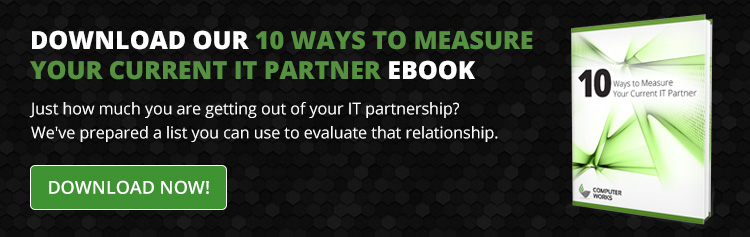![]()
Modern business hinges on computing, and it’s vital for everyone to have some degree of knowledge when it comes to basic PC care and upkeep. Even basic users should have no trouble maintaining the life of their computers by incorporating some key practices.
The health and reliability of your PC depend on your ability to care for it inside and out. Computers may be more advanced than ever, but they are still vulnerable to misuse and user error. Read the following tips if you want to extend the life of your PC and make sure you’re getting the most from it.
Physical Care
Computers include various sensitive internal structures, and it’s important to protect the physical wellbeing of your PC to maintain the internal components that make it run:
- Regularly clean and dust. Make sure you take the time to clean your PC of dust and debris on a regular basis. Most electronics stores carry cans of compressed air that are perfect for clearing out the dust and crumbs hiding under the keys of your keyboard. Additionally, dust that collects in the air vents of your PC could cause overheating.
Try to make it a monthly habit to clean your PC’s air vents, connection ports, and keyboard with compressed air. Additionally, you should wipe down your mouse and computer casing with a cleaning cloth. However, do not use abrasive cleaners – a clean, dry microfiber cloth will do. - Inspect power supply and devices. You more than likely use surge protectors or similar devices to power your computer. It’s crucial to make sure these devices stay in safe working order. You should regularly check your power supply and power outlets and look for any signs of dust or moisture accumulation – either could be serious hazards.
Make it a point to check the power cords and other cables attached to your PC for signs of damage or fraying. Such damage can interfere with your PC’s performance and is a fire hazard.
Internal Performance
Cleaning your computer internally means maintaining your system to ensure optimal performance. Additionally, proper maintenance will help keep your files secure. A poorly maintained or rarely updated system is more vulnerable to sophisticated hacking methods.
Try to make a few things part of your daily routine:
- Run antivirus. Your computer may have vulnerabilities that you don’t notice until it’s too late. It’s important to run your antivirus scan every day to make sure any changes you made or files you downloaded have not compromised your system. Additionally, some malicious programs embed into systems without warning and require specific actions to trigger. Scanning your system daily will help prevent this.
- Scan hard disk files. Over time, your computer’s hard drive can slow down due to cluttered files. When you scan your system for errors using a disk defragmenter or similar program, you’re essentially eliminating wasted space and helping your PC run more efficiently.
- Update data backups. You should have at least one method for backing up your data, whether it is on a cloud storage server or an external hard drive. Make sure you take the time to update your backups every day. That way you won’t have to worry about losing a day’s work in the event your PC unexpectedly crashes.
- Clear your web browser. Every time you go online, the sites you visit store temporary files such as cookies and a browsing history. Clear these files out to help keep them from bogging down your system.
- Shut down properly. At the end of the day, make sure you save your work before closing all your programs and shutting down your PC. Leaving your PC on when not in use for extended periods prevents it from cooling, and can impact the machine’s performance. If shutting down interferes with your daily routine or business requirements, put your computer into a low-power or hibernation mode instead.
Follow these tips and you’ll not only improve your PC’s day-to-day performance but also help keep it operational for much longer.